This document provides an overview of how to prepare documentation for inclusion within oomph-lib.
Setup
Create the directory and update the CMakeLists.txt files
- Within an appropriate subdirectory of the
docdirectory, create a directory for your documentation, e.g.cd doc/axisym_navier_stokes/mkdir spin_up - Add this new directory to the parent directory's
CMakeLists.txtfile - Create a new
*.txtfile with the same name as the newly-created directory, e.g.This is the "source" file from which the documentation will be generated.touch spin_up.txt - From an existing documentation directory, copy across the following files into the newly created directory:
CMakeLists.txtDoxyfile
- In
CMakeLIsts.txtupdate- the name of the directory in the two messages at the start and end of the file
- the name of the directory in the
projectcommand - the name of the directory in the
DOCFILEvariable in theoomph_generate-doc_fromcommand.
- In
Doxyfileupdate the (relative) path to the demo-driver directory. Two entries must be updated, one following"INPUT"and the other following"EXAMPLE_PATH". To find these, search for"../..". - Return to
oomph-lib'sdoc directory and re-configure:cd doccmake -G Ninja -B buildcmake --build build
Figures
If your documentation is to contain figures or animations, the following subdirectories must be created within your documentation directory:
figures- This must contain all figures used in the documentation in both
*.gifand*.epsformats (*.gifis used for thehtmldocumentation whilst*.epsis used forLaTeX).
- This must contain all figures used in the documentation in both
non_distfigures- This contains any additional files (etc.) used to create or maintain the documentation. It is good practise to always keep any
*.layand*.lpkfiles that were used to create figures, along with any macro (*.mcr) files.
- This contains any additional files (etc.) used to create or maintain the documentation. It is good practise to always keep any
Writing the documentation
The "source" of the documentation is contained in the *.txt file (a mixture of html/doxygen markup). The title must follow the tag \mainpage and be all on one line, e.g.
The main body of the text just follows as in a LaTeX document, with line spacings indicating paragraph breaks.
HTML
Any standard html tags can be used (for example, <hr> inserts a horizontal line). Hyperlinks are inserted in the following way:
Note that the ".." is present in the path above because during the build process the documentation is created in subdirectories of the directory in which the source file is located. See the section Generating the documentation below for more details.
To link to the documentation of another demo driver, poisson/one_d_poisson for example, hyperlink to the index.html file within the html directory of that demo driver's documentation. Note that because the processed (html) version of the documentation you are working on will live in its own html subdirectory, it is necessary to go up three directories in order to be in oomph-lib's doc directory.
Sections
Sections are created as follows:
Likewise, subsections are created in the following way:
Any LaTeX section types can be used in this way. To link to a section within a document, use the syntax \ref section_label, as in this example:
Equations
Equations are generated as in LaTeX except \f must be added before $ or [, ].
- E.g. inline maths: ...is given by \f$ \sin(x) \f$
- E.g. equation environment: \f[\sin(x)\f]
To label equations, the normal LaTeX system cannot be used. Instead, mark an equation with the tag @E and refer to it later using [LABEL]@@R, e.g.[LABEL]@
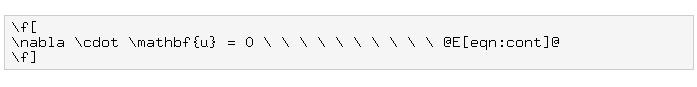
and then later on...
Lists
To create bullet point lists, precede each item with a -, e.g.
To create enumerated lists, precede each item with a -#, e.g.
Figures
A figure with the filename my_figure.* is inserted in the following way:
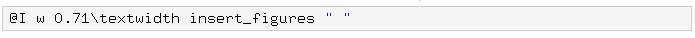
Note the space between the last character in the caption and the quotation marks. Like the equation labelling, this line is processed by the txt2h.sh script (which is run automatically as part of the make process) and replaced with the necessary commands that tell doxygen to use the *.gif files for the html documentation and the *.eps files for the LaTeX documentation.
Code
To insert single words of code into prose, precede the word with a \c, e.g.
To include blocks of code such as the one immediately above this line of text, use the \code environment, e.g.
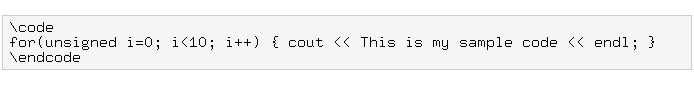
To include sections of the demo code which you are documenting, e.g. the main function of spin_up.cc, use the following syntax:
This only works if start_of_main exists somewhere in spin_up.cc file, but any word(s) can be used as a start/endpoint. However, do not use dashes as targets because more recent versions of doxygen get very confused by this, so don't do
say.
Miscellaneous
- To tell
doxygento ignore everything in the source file below a certain point, denote this point with@@END@@. - To tell
doxygenthat a certain section of the source file is only to be included in thehtmlversion of the documentation and omitted in theLaTeXversion, enclose this section within\htmlonlyand\endhtmlonlytags. CAREFUL: With recent version of doxygen, this has caused problems with certain commands not being interpreted correctly. Best not to use this...
Generating the documentation
Once the source file has been written, simply type cmake –build build in the top level doc directory to build the html and LaTeX versions, e.g.
Two subdirectories, html and latex, are now created containing the two versions of the documentation. A *.pdf file of the LaTeX version is also placed in the directory.
PDF file
A pdf version of this document is available. \